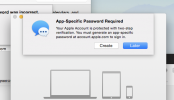- Joined
- Sep 23, 2024
- Messages
- 14
- Reaction score
- 1
Hi all,
I have an imac (Late 2012 running Yosemite 10.10.5).
I am unable to log into iCloud account with my user with the error 'your user ID or password was incorrect'.
However, I am able to log in on my iPhone, iPad & even my old Mac Mini (running 10.9.5).
I have tried creating new user, resetting apple i.d., deleting .pref files but to no avail.
Could somebody PLEASE help as I am at a loss
Thank you so much in advance.
I have an imac (Late 2012 running Yosemite 10.10.5).
I am unable to log into iCloud account with my user with the error 'your user ID or password was incorrect'.
However, I am able to log in on my iPhone, iPad & even my old Mac Mini (running 10.9.5).
I have tried creating new user, resetting apple i.d., deleting .pref files but to no avail.
Could somebody PLEASE help as I am at a loss
Thank you so much in advance.