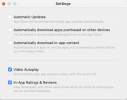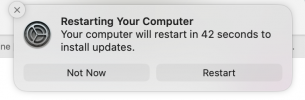Hi
I have a 2023 MacBook Pro (M2 Pro) 16Gb 1Tb. The computer runs smooth but I need it stay in my current OS and it auto updates even when I have removed all from System Setting - General - Software Update - Automatic updates. So now I´m on Sequoia 15.. I use this computer for music DAW most of the time and some for office related work. So I need it stay on older OS since its unsafe to update because of the hardware compatibility, 3rd party plugins and the DAW software itself. I cannot risk it not being able to run my software and my hardware.
So is there some place I have missed which still autoupdates my computer? Where do I look?
I have a 2023 MacBook Pro (M2 Pro) 16Gb 1Tb. The computer runs smooth but I need it stay in my current OS and it auto updates even when I have removed all from System Setting - General - Software Update - Automatic updates. So now I´m on Sequoia 15.. I use this computer for music DAW most of the time and some for office related work. So I need it stay on older OS since its unsafe to update because of the hardware compatibility, 3rd party plugins and the DAW software itself. I cannot risk it not being able to run my software and my hardware.
So is there some place I have missed which still autoupdates my computer? Where do I look?