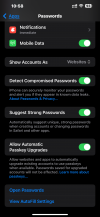You are using an out of date browser. It may not display this or other websites correctly.
You should upgrade or use an alternative browser.
You should upgrade or use an alternative browser.
SOLVED Where are my saved passwords?
- Thread starter AndreaM
- Start date
- Joined
- Feb 14, 2021
- Messages
- 1,144
- Reaction score
- 150
Not sure if the Settings are the same as 18.2 that I’m running. Open Settings and in the search field on top, type “pass” and the Passwords app will show on the list. Press and in the next window, scroll all the way down and press View Autofill Settings.After updating to version 18.1.1 a few days ago, password autofill isn’t working, and I can’t find them in settings. Can anyone help?
- Joined
- Feb 14, 2021
- Messages
- 1,144
- Reaction score
- 150
You clicked on “iCloud Passwords & Keychain.” Instead, you should have clicked on “Passwords” (with “Apps”) under it. From there, scroll all the way down and select “View AutoFill Setting” to gain access to the settings you were probably looking for.
Hi, in the second image above, you’ll see that was what I clicked but ‘View Autofill Settings’ isn’t anywhere on the page. It only lists the apps I have but no passwords. All my saved passwords were available in Settings until the update.You clicked on “iCloud Passwords & Keychain.” Instead, you should have clicked on “Passwords” (with “Apps”) under it. From there, scroll all the way down and select “View AutoFill Setting” to gain access to the settings you were probably looking for.
I never use a passcode on my iPad but it looks like my passwords may have been moved to iCloud (which I’ve never used) as, when I turn off passcode, I keep getting a message that I need it to access iCloud. When I turn on or off the passcode setting, I’m always asked for my iTunes password, which was never the case before. I just don’t understand what has happened as a result of the update as there were no problems with autofill passwords, and being able to find them on my iPad.
- Joined
- May 7, 2023
- Messages
- 756
- Reaction score
- 116
Hi Andrea,
You can follow these steps to get to the autofill settings
1. Open Settings
2. Click on Apps (On very bottom of Settings)
3. Click on Passwords (scroll down to the P's)
4. On the bottom of the Password app settings click on View Autofill Settings
Hope that this helps
You can follow these steps to get to the autofill settings
1. Open Settings
2. Click on Apps (On very bottom of Settings)
3. Click on Passwords (scroll down to the P's)
4. On the bottom of the Password app settings click on View Autofill Settings
Hope that this helps
Hi folks,
Thank you all for your suggestions. As advised, I looked in the Apps setting but there was no Passwords app, so I went to the app store and looked for it, and found it. I saw that I must have previously had it and it had somehow been deleted, as there was the cloud symbol, so I downloaded it again and - yay - my passwords are all still there!
Thank you all so much for your help.
Thank you all for your suggestions. As advised, I looked in the Apps setting but there was no Passwords app, so I went to the app store and looked for it, and found it. I saw that I must have previously had it and it had somehow been deleted, as there was the cloud symbol, so I downloaded it again and - yay - my passwords are all still there!
Thank you all so much for your help.
Ask a Question
Want to reply to this thread or ask your own question?
You'll need to choose a username for the site, which only take a couple of moments. After that, you can post your question and our members will help you out.