You are using an out of date browser. It may not display this or other websites correctly.
You should upgrade or use an alternative browser.
You should upgrade or use an alternative browser.
Sequoia Remove Blue Cursor With Terminal
- Thread starter tunescool
- Start date
Cory Cooper
Moderator
- Joined
- May 19, 2004
- Messages
- 11,097
- Reaction score
- 499
Hi,i will wait for a professional to help me
No need to be dismissive towards someone trying to help, as this forum is made up of Mac enthusiasts that volunteer their time to exchange ideas and support each other.
That said, maybe this Apple Support - Terminal User Guide - Change the Terminal window cursor on Mac will help.
See if that resolves the issue for you.
C
- Joined
- Apr 28, 2015
- Messages
- 111
- Reaction score
- 0
i was simply moving the conversation along so my thread doesnt die with the responses left
there is now a blue cursor for mac after Sequoia, not in terminal, theres no setting to change it. i would like to remove it(change it back to a normal cursor) with terminal if anyone knows how


there is now a blue cursor for mac after Sequoia, not in terminal, theres no setting to change it. i would like to remove it(change it back to a normal cursor) with terminal if anyone knows how
Cory Cooper
Moderator
- Joined
- May 19, 2004
- Messages
- 11,097
- Reaction score
- 499
OK, thanks.
Sorry I misread your question...not IN the Terminal application, but changing the default macOS cursor using Terminal, correct?
I am not aware of a way to change personally, as macOS Sonoma also has the same blue cursor, at least in the latest 14.7 version. I honestly don't remember when it changed to blue from the gray it was in previous versions.
If I come across a command or utility application that can change it, I will let you know.
C
Sorry I misread your question...not IN the Terminal application, but changing the default macOS cursor using Terminal, correct?
I am not aware of a way to change personally, as macOS Sonoma also has the same blue cursor, at least in the latest 14.7 version. I honestly don't remember when it changed to blue from the gray it was in previous versions.
If I come across a command or utility application that can change it, I will let you know.
C
Cory Cooper
Moderator
- Joined
- May 19, 2004
- Messages
- 11,097
- Reaction score
- 499
Ooof...forgot all about that!

- Joined
- Mar 24, 2024
- Messages
- 171
- Reaction score
- 12
Yes, if it's the colour you wish to change that can be done un Accent Colour in Settings > Appearance > Highlight Colour as below;

Changing the above also changes the colour of the cursor although to give it it's proper name it's really the Insertion Point Marker, whereas a "Cursor" can look, depending on the situation, like any of the below on a Mac.
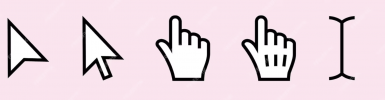
Changing the above also changes the colour of the cursor although to give it it's proper name it's really the Insertion Point Marker, whereas a "Cursor" can look, depending on the situation, like any of the below on a Mac.
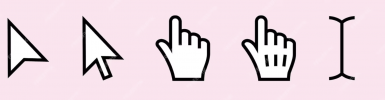
Last edited:
- Joined
- Apr 28, 2015
- Messages
- 111
- Reaction score
- 0
i just wanna get rid of the new feature, im not interested in changing the color
i have a code to remove the newer caps lock blue thing, i would think its quite simiiar if anyone can make anything of it
i have a code to remove the newer caps lock blue thing, i would think its quite simiiar if anyone can make anything of it
sudo mkdir -p /Library/Preferences/FeatureFlags/Domain
sudo /usr/libexec/PlistBuddy -c "Add 'redesigned_text_cursor:Enabled' bool false" /Library/Preferences/FeatureFlags/Domain/UIKit.plist
- Joined
- Jan 25, 2017
- Messages
- 1,302
- Reaction score
- 107
I read a post on how to do this, I have NOT tried it myself, as I am happy with it as is.
- Open up your Terminal app (Applications > Utilities > Terminal)
- Paste this in:
sudo defaults write /Library/Preferences/FeatureFlags/Domain/UIKit.plist redesigned_text_cursor -dict-add Enabled -bool NO - Terminal will ask for your password. This is your Mac account/user password.
- Reboot your machine.
Ask a Question
Want to reply to this thread or ask your own question?
You'll need to choose a username for the site, which only take a couple of moments. After that, you can post your question and our members will help you out.
