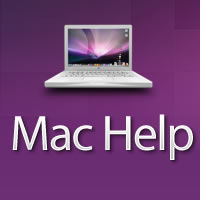I just tried it on my late 2012 Mac Mini running the latest version of Mojave, OS 10.14.3, with an Apple Magic Keyboard, and it works fine. I have not done anything with settings. Also, I have Logitech Speakers attached to the Mac Mini.
Additionally, a "new" version of iTunes came out the other day:
Download the latest version of iTunes for Mac for free. Read 1200 user reviews and compare with similar apps on MacUpdate.

www.macupdate.com
However, from what I can gather, that version is for any Mac OS "below" Mohave.
Have you done any software installations recently (assuming this issue just recently appeared)? Also, for whatever Mac OS you are currently running, how did you "get" to that OS? Did you upgrade "in place", or via a clean, fresh installation?
What exact Mac OS are you currently running, and what Mac OS did you upgrade from?
Finally, how often have you upgraded the Mac OS? And did you do all those upgrades "in place", ie, basically let the new Mac OS overwrite the prior one? In theory, that is supposed to be OK, but I always do a fresh, clean, "virgin" installation of the new Mac OS. That has always served me well, and I never have issues with the new Mac OS when I do that (of course I insure that all my third party (ie, non-Apple) applications are compatible with the new OS).