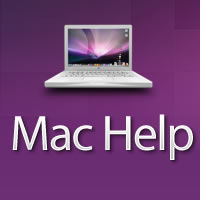- Joined
- Jun 29, 2021
- Messages
- 1
- Reaction score
- 0
Hello all!
I have a late 2012 iMac 27-inch with pretty much all the stock hardware. Recently my internal 1TB HDD took a turn for the worse and is pretty much gone. Fortunately, I have good time machine backups.
The computer itself is fine otherwise so I got an external Samsung 500GB T7 SSD and was able to successfully install and boot up Catalina. It's running pretty well in the USB 3.0 port and getting speeds up to 625 MB/s. My understanding is that if I connect through the Thunderbolt 1 port with an adapter I can get speeds of 700-800 MB/s which would be fantastic.
My question: is it worth it at all to get an internal SSD? I found a local repair shop that would do the job for $125 but I'm not sure if there would be an improvement in speed and I've read a few conflicting things online about the speed I'd get. Outside of speed, are there any downsides I'm not considering in running the machine off of an external drive?
Any wisdom and correction of my understanding is welcome!
SJ
I have a late 2012 iMac 27-inch with pretty much all the stock hardware. Recently my internal 1TB HDD took a turn for the worse and is pretty much gone. Fortunately, I have good time machine backups.
The computer itself is fine otherwise so I got an external Samsung 500GB T7 SSD and was able to successfully install and boot up Catalina. It's running pretty well in the USB 3.0 port and getting speeds up to 625 MB/s. My understanding is that if I connect through the Thunderbolt 1 port with an adapter I can get speeds of 700-800 MB/s which would be fantastic.
My question: is it worth it at all to get an internal SSD? I found a local repair shop that would do the job for $125 but I'm not sure if there would be an improvement in speed and I've read a few conflicting things online about the speed I'd get. Outside of speed, are there any downsides I'm not considering in running the machine off of an external drive?
Any wisdom and correction of my understanding is welcome!
SJ