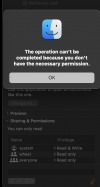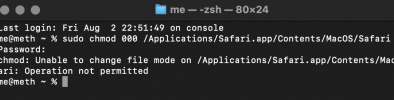question 413307 on apple stack exchange suggested
sudo chmod 000 /Applications/Safari.app/Contents/MacOS/Safari
As a user with admin rights I received this error:
ari: Operation not permitted
Opening the app resources I was not able to change every access to "no access"
I have firefox and thorium for users of this laptop. Short of flogging them for disobedience I don't see a simpler option. This is a home laptop not an unlimited money corporation.
sudo chmod 000 /Applications/Safari.app/Contents/MacOS/Safari
As a user with admin rights I received this error:
ari: Operation not permitted
Opening the app resources I was not able to change every access to "no access"
I have firefox and thorium for users of this laptop. Short of flogging them for disobedience I don't see a simpler option. This is a home laptop not an unlimited money corporation.